After enrollment, you can make changes to some benefit elections only if you have a qualifying event, such as getting married or having a child. You have 30 days from the qualifying event to make allowable changes (60 days for a new child), or you will have to wait until the next Open Enrollment period.
Qualifying life events
Once you enroll in or decline health and welfare coverage or participation in a flexible spending account (FSA), your election generally stays in effect for the entire plan year. You can make changes during the year only if you have a qualifying life event.
Benefit changes must be made within 30 days of the event unless otherwise noted, and are retroactive to the date of the qualifying change in status. Changes to your elections must be due to and consistent with the qualifying change in status.
You must provide acceptable documentation for the qualifying life event.
Qualifying changes in status include:
- You have a baby, adopt, or have a child placed in your care for adoption (changes must be made within 60 days of the event).
- You get married.
- You get divorced or legally separated or your marriage is annulled (changes must be made within 60 days of the event).
- You lose a domestic partner through termination of the domestic partnership or death.
- Your spouse or dependent dies.
- You, your spouse, or your dependent has a change in employment status resulting in a loss or gain of eligibility for coverage. For example, one of you:
- Takes or returns from an unpaid leave of absence
- Switches from full-time to part-time employment (or vice versa)
- Begins or ends employment (and is not rehired within 30 days)
- Your dependent gains or loses eligibility for coverage (for example, he or she becomes a legal dependent or turns 26).
- You, your spouse, or your dependent moves to a new place of residence, resulting in a loss or gain of eligibility for coverage (for example, you participate in an HMO move outside of the service area).
See what you can change
Find out which benefits you can update, based on your life event.
How to make changes
To enroll or make changes to your benefits, visit PlanSource.
You’ll be prompted with this login screen asking for your username and password:
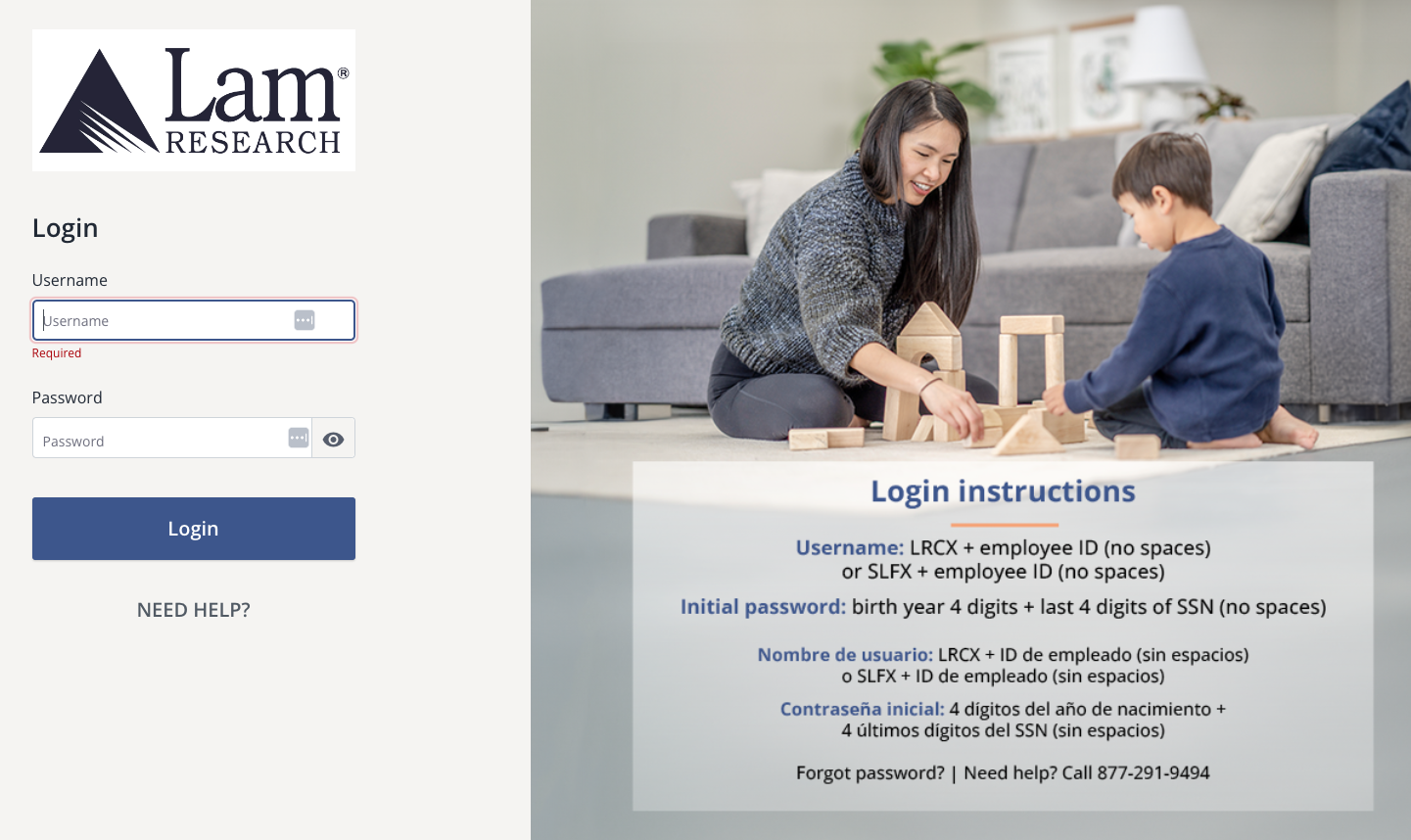
Your username is a combination of a Lam or Silfex prefix and your employee ID:
Lam: LRCX + employee ID (no spaces)
Example: LRCX12345
Silfex: SLFX + employee ID (no spaces)
Example: SLFX1234
PlanSource passwords are reset every 60 days. If you have not logged into PlanSource recently or if you’ve forgotten your password, select Forgot your password? under the login button. The system will prompt you to enter your username (as described on this page) and email address, and a temporary password will be emailed to you.
After you enter your temporary password on the site, you’ll be prompted to create a new, unique password.
If you have any problems logging in, email the Benefits Help Desk or call 877-291-9494.
Leaving Lam?
You can continue some of your benefits coverage after you leave.